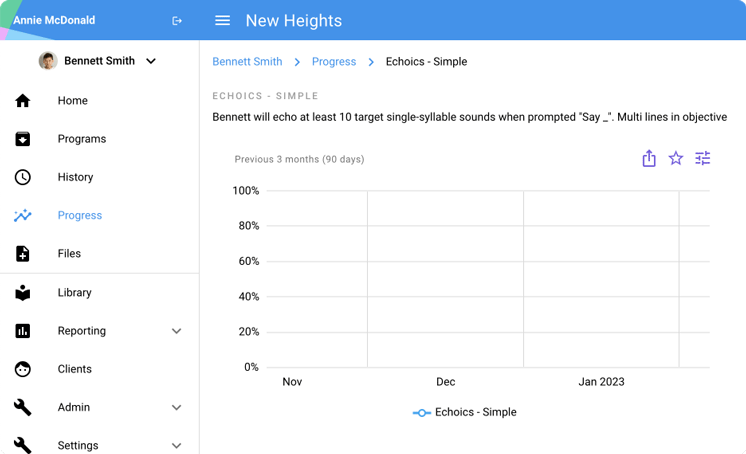New Features
- Search your library when adding new programs. The Add program button now contains a Search Library field to quickly access library content
- Create program templates that can be easily accessed when adding new programs. To add a program template simply go to the Library folder called Templates and add a new program.

- Integrations: Automatically pull appointment changes on a daily basis.
- Long program names in the library are now truncated but will be shown if you hover over the name
- Set up default target types for adding new targets. This is useful if a program contains only duration targets, or only rate targets. Especially useful when a program is used as a template.

- Coverphotos are now shown on the program preview screen.
- Usability: Table design is streamlined across different pages and bulk actions are now available without scrolling to the top of the screen.
Bug Fixes
- Breadcrumbs in the top of the page would show incorrectly on a few pages.
- Native app would not allow the user to download videos on a session